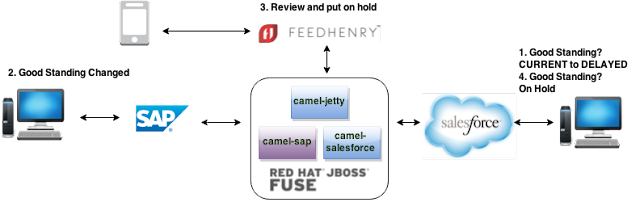In the Integration Series 1 Overview, Luis Cortes (@licortes_redhat) described the integration series and the 4 use cases that we will be showing. As you can see in the diagram to the right the integration series shows how to use Fuse as the integration platform to bridge Salesforce-SAP-Feedhenry.
Overview
It is a common scenario in enterprise customers that records of potential customers (aka prospects) are not a part of the customer database used by other applications (such as ERPs) until they become customers.
The fourth Use Case that we will explore is we will update customer status in SAP (Delayed payments),put the customer 'ON HOLD' via the mobile app, and associated opportunity in SFDC for this customer reflects the updated customer statis (ON HOLD).
The following is the flow of the Use Case:
- Show web browser with SAP customer screen, we see data for “Acme consulting”.
- Show web browser with SalesForce page with info on the opportunity “Acme Consulting”, field "Good standing?" is YES
- We explain that this customer is late on his payments, so we are manually changing “Good standing?” from CURRENT to DELAYED. We explain that in the real world this could occur automatically based on input from the accounting systems in SAP.
- Upon submit, SAP shows the change.
- Show phone emulator
- A notification appears "Change in customer standing. Do you want to review?" We click YES
- Customer data for "Acme consulting" is shown on screen in read mode (Company Name=Acme Consulting, City=New York, Country=USA, Product=Consulting project, Price=$100,000, Status=Negotiation (drop down defined above), Good standing=yes)
- "Put customer on hold for future business?" is on the screen, with "Yes" and "No" as options.
- Click Yes, a message appears "One moment please..." and an hourglass or similar appears...
- Show web browser with SalesForce page with info on the opportunity “Acme Consulting”. Upon refresh, "Good standing?" has changed to "On hold".
- Show phone emulator, Message appears “Customer Acme Consulting put On Hold.· [ACCEPT]
Requirements
In order to use the test code to run the use case you must have completed the simple demos with the components in order to have the accounts and server side setup correctly. The Salesforce Component and SAP JCo Components will be used with Use Case 4.
Running the Use Case Code
Step 1 - Download the Project from JBoss Demo Central - https://github.com/jbossdemocentral/fh-fuse-sap-sf-integration-demo
Step 2 - Import into JBDS
Step 3 - Right click on the Camel Context in the uc4 Project and run as Camel Context without tests
Step 4 - Follow the Use Case Steps from above
Step 2 - Import into JBDS
Step 3 - Right click on the Camel Context in the uc4 Project and run as Camel Context without tests
Step 4 - Follow the Use Case Steps from above
References
Series References
Integration Series 1 - Overview from Luis Cortes
Integration Series 1 Use Case 1 - SalesForce to SAP
Integration Series 1 Use Case 2 - Mobile to SalesForce to SAP
Integration Series 1 Use Case 3 - SAP to SalersForce
Integration Series 1 Use Case 4 - SAP to Mobile to SalesForce