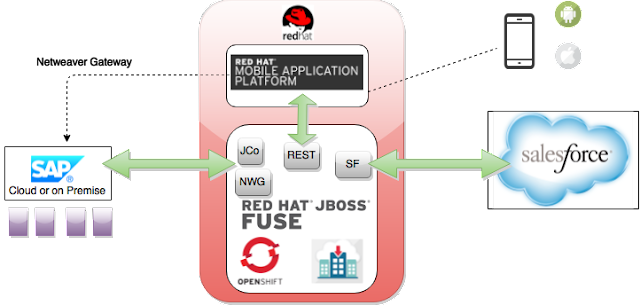IT is at the center of change in application development as new approaches like DevOps emphasize rapid delivery of features and greater participation by end users and “citizen developers.” Middleware technologies such as integration, business rules, business process management (BPM), mobile application platforms, and Platform-as-a-Service (PaaS) are emerging as important tools for DevOps teams, greatly reducing the traditional coding requirements for new business applications.
Join us for this webinar to learn how two middleware technologies—business process management and mobile app development platforms—can work together in the cloud to support development of process-enabled mobile business apps. Through a real-word use case, we will demonstrate:
- Development and deployment of a mobile business app using Red Hat® Mobile Application Platform.
- Platform inclusion of captured mobile information into business processes with Red Hat JBoss® BPM Suite.
- Integration of automated processes with systems of record with Red Hat JBoss Fuse.
Speakers:
Phil Simpson, senior principal product marketing manager, Red Hat
Maggie Hu, middleware specialist solution architect, Red Hat
Kenny Peeples, JBoss technology evangelist, Red Hat
Join the live event:
Time zone converter
- Thursday, October 22, 2015 | 11 a.m. EDT | 8 a.m. PDT
Join us for this webinar to learn how two middleware technologies—business process management and mobile app development platforms—can work together in the cloud to support development of process-enabled mobile business apps. Through a real-word use case, we will demonstrate:
Phil Simpson, senior principal product marketing manager, Red Hat
Maggie Hu, middleware specialist solution architect, Red Hat
Kenny Peeples, JBoss technology evangelist, Red Hat
Time zone converter